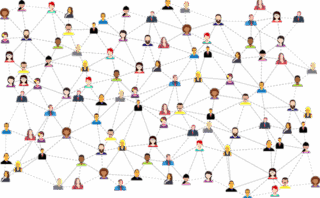What is WordPress?
WordPress is a free and open-source content management system (CMS) that allows users to create and manage digital content on the web. It is the most widely used CMS in the world, powering over 60 million websites. WordPress is written in PHP and uses a MySQL database to store data. It is highly customizable and has a vast community of users and developers who contribute to its ecosystem. With over 60,000 plugins and 9,000 themes available, WordPress offers endless possibilities for customization and extension.
Key Features of WordPress
WordPress offers a wide range of features that make it an ideal choice for web development. Some of its key features include:
- Easy Content Management: WordPress provides an intuitive interface for creating, editing, and managing content on a website. Users can easily add and remove pages, posts, and other content types.
- Customizable Themes and Plugins: WordPress has a vast library of free and premium themes and plugins that allow users to customize their website’s design and functionality. Themes can be easily installed and customized to suit different needs, while plugins provide additional features and functionality.
- Security: WordPress has built-in security features that protect websites from common hacking attempts. Users can also install security plugins to enhance security further.
- Scalability: WordPress is highly scalable and can handle large volumes of traffic and data. It can be used for small personal blogs to large corporate websites.

Getting Started with WordPress
To get started with WordPress, you need to have a domain name and a hosting plan. Here are the steps to set up a WordPress site:
- Register a Domain Name: Register a domain name that reflects your brand or business. This will be the URL of your website.
- Choose a Web Host: Choose a reliable web host that meets your needs. Some popular web hosts include Bluehost, SiteGround, and HostGator.
- Install WordPress: Most web hosts offer a 1-click install of WordPress. This will install WordPress on your website.
- Choose a Theme: Select a theme that suits your needs. You can choose from free and premium themes.
- Install Plugins: Install plugins to enhance the functionality of your website.
Installing WordPress Plugins
Plugins are a crucial part of WordPress as they enhance its functionality. Here are some popular plugins to get you started:
- Yoast SEO: A plugin that helps optimize your website for search engines.
- Akismet: A plugin that helps prevent spam comments on your website.
- Jetpack: A plugin that provides security and performance enhancements.
Creating Content with WordPress
WordPress makes it easy to create and manage content on your website. Here are some steps to create a post:

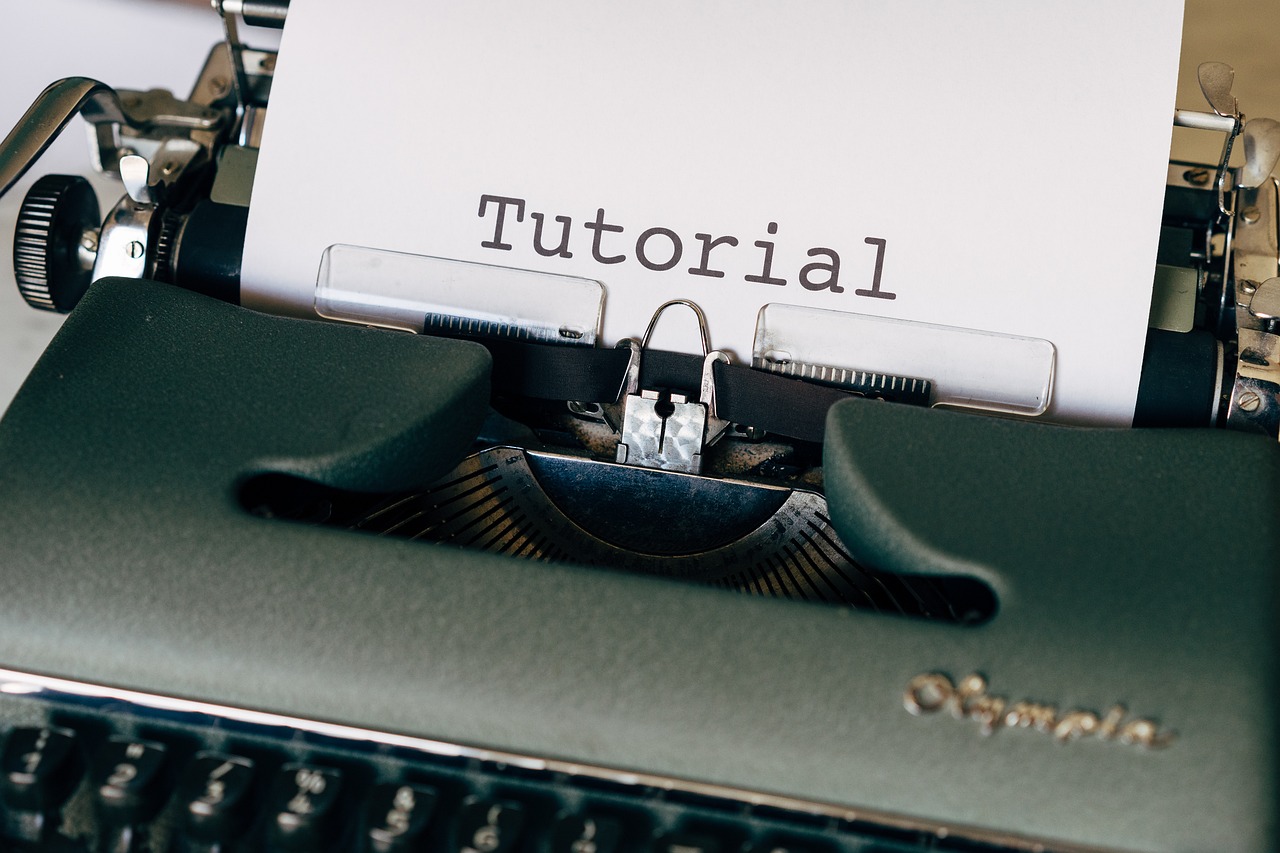
- Create a New Post: Go to your WordPress dashboard and click on the “Posts” tab. Click on “Add New” to create a new post.
- Choose a Template: Choose a template for your post. WordPress comes with several built-in templates.
- Add Content: Add content to your post. You can add text, images, and other media.
- Publish: Click on the “Publish” button to make your post live.

Advanced Content Creation Techniques
WordPress offers several advanced content creation techniques that can help you create engaging content. Here are some tips:
- Use Shortcodes: Shortcodes are a way to add custom code to your content. You can use shortcodes to add tables, buttons, and other elements.
- Use Custom Fields: Custom fields allow you to add custom metadata to your content. You can use custom fields to add additional information to your posts.
- Use Page Builders: Page builders are a way to create custom layouts for your content. You can use page builders to create custom layouts for your posts and pages.
Customizing WordPress
WordPress is highly customizable, and you can customize its design and functionality using themes and plugins. Here are some ways to customize WordPress:
- Choose a Custom Theme: Choose a custom theme that suits your needs. You can choose from free and premium themes.
- Install Custom Plugins: Install custom plugins to enhance the functionality of your website.
- Customize the Dashboard: Customize the WordPress dashboard to suit your needs.

Advanced Customization Techniques
WordPress offers several advanced customization techniques that can help you create a unique website. Here are some tips:
- Use Custom Code: You can use custom code to add custom functionality to your website.
- Use CSS and JavaScript: You can use CSS and JavaScript to customize the design and functionality of your website.
- Use Custom Widgets: Custom widgets allow you to add custom elements to your website.
Security and Backup
Security and backup are crucial to protecting your website from hacking attempts and data loss. Here are some security and backup tips:


- Use Strong Passwords: Use strong passwords to protect your website.
- Keep WordPress Up-to-Date: Keep WordPress and its plugins up-to-date to prevent security vulnerabilities.
- Use a Backup Plugin: Use a backup plugin to create regular backups of your website.

Building a WordPress Community
WordPress has a vast community of users and developers who contribute to its ecosystem. Here are some ways to join the WordPress community:
- Join WordPress Meetups: Join WordPress meetups to connect with other WordPress users and developers.
- Attend WordPress Conferences: Attend WordPress conferences to learn about the latest developments in WordPress.
- Participate in WordPress Forums: Participate in WordPress forums to ask questions and get help from other users.
FAQ
1. Q: What is the difference between a theme and a plugin?
A: A theme is a collection of files that defines the visual design and layout of a WordPress site, while a plugin is a piece of code that adds functionality to WordPress.
A theme is a collection of files that defines the visual design and layout of a WordPress site, while a plugin is a piece of code that adds functionality to WordPress.
2. Q: How do I create a custom field in WordPress?
A: You can create a custom field in WordPress using the Advanced Custom Fields (ACF) plugin or by creating a custom meta box using the WordPress API.
You can create a custom field in WordPress using the Advanced Custom Fields (ACF) plugin or by creating a custom meta box using the WordPress API.
3. Q: What is the purpose of a custom post type?
A: A custom post type is a way to create custom content types in WordPress, such as portfolio items or testimonials.

A custom post type is a way to create custom content types in WordPress, such as portfolio items or testimonials.

4. Q: How do I create a custom taxonomy in WordPress?
A: You can create a custom taxonomy in WordPress using the `register_taxonomy()` function.
You can create a custom taxonomy in WordPress using the `register_taxonomy()` function.
5. Q: What is the difference between a child theme and a parent theme?
A: A child theme is a theme that inherits the design and layout of a parent theme, while a parent theme is the original theme that was installed on the site.
A child theme is a theme that inherits the design and layout of a parent theme, while a parent theme is the original theme that was installed on the site.
1. What is WordPress and why should I learn it?
WordPress is a popular content management system (CMS) used to build and manage websites, blogs, and other online platforms. Learning WordPress is essential for anyone looking to create a professional online presence, whether for personal or business purposes. With its user-friendly interface and vast community support, WordPress makes it easy to design, develop, and maintain websites without requiring extensive coding knowledge.
As a beginner, learning WordPress will give you a solid foundation in web development, allowing you to create custom websites, edit and manage content, and customize your online presence to suit your needs. Whether you’re a small business owner, entrepreneur, or individual looking to establish an online presence, WordPress is an excellent choice for creating a professional and engaging website.
2. What are the benefits of learning WordPress?
Learning WordPress offers numerous benefits, including:
- Flexibility and customization: With WordPress, you can create custom websites that meet your specific needs and preferences.
- Community support: WordPress has a vast and active community, providing access to extensive documentation, tutorials, and support.
- Easy to use: WordPress has a user-friendly interface, making it easy to design, develop, and maintain websites without extensive coding knowledge.
- Cost-effective: WordPress is an open-source platform, making it free to download and use.
- Scalable: WordPress allows you to create small to large-scale websites, making it an excellent choice for businesses and individuals.
3. What are the basic components of a WordPress website?

A WordPress website consists of several basic components, including:
- Themes: Themes determine the visual appearance and layout of your website.
- Plugins: Plugins add functionality to your website, such as contact forms, social sharing, and SEO optimization.
- Pages: Pages are static content pages, often used for about, contact, and FAQ pages.
- Posts: Posts are dynamic content pages, often used for blog posts, news, and articles.
- Widgets: Widgets are small blocks of content that can be added to your website’s sidebar, footer, or other areas.

4. How do I choose the right WordPress theme?
Choosing the right WordPress theme depends on several factors, including:
- Purpose: What is the purpose of your website? (e.g., blog, portfolio, e-commerce)
- Design: What is your preferred design style? (e.g., modern, minimal, corporate)
- Features: What features do you need? (e.g., responsive design, custom widgets, SEO optimization)
- Compatibility: Is the theme compatible with your plugins and other software?
5. How do I install a WordPress plugin?
Installing a WordPress plugin is a straightforward process that involves:
- Searching for the plugin: Use the WordPress plugin directory to search for the plugin you need.
- Downloading the plugin: Download the plugin file from the WordPress plugin directory or a third-party source.
- Installing the plugin: Upload the plugin file to your WordPress website and activate it.
- Configuring the plugin: Configure the plugin settings according to your needs.
6. Can I customize my WordPress website’s design?
Yes, you can customize your WordPress website’s design using various methods, including:
- Customizing the theme: Most themes allow you to customize the design and layout using the theme’s options panel or custom CSS.
- Using a page builder: Page builders, such as Elementor or Beaver Builder, allow you to create custom layouts and designs using a drag-and-drop interface.
- Hiring a developer: If you need custom design work, you can hire a WordPress developer to create a custom theme or design for your website.
7. Can I monetize my WordPress website?
Yes, you can monetize your WordPress website using various methods, including:
- Displaying ads: Display ads from Google AdSense, Mediavine, or other ad networks.
- Selling products: Sell digital or physical products using WooCommerce or other e-commerce plugins.
- Offering services: Offer services, such as consulting, coaching, or freelancing, and promote them on your website.
- Affiliate marketing: Promote products or services from other companies and earn a commission for each sale made through your unique referral link.
Advanced Custom Fields and Templates
As you continue to develop your WordPress skills, you’ll likely encounter the need to create custom fields and templates. Advanced Custom Fields (ACF) is a popular plugin that allows you to create custom fields and store them in the WordPress database. With ACF, you can create fields for various types of content, such as text, images, and files, and use them to populate your templates.
ACF offers a range of field types, including:
- Text fields
- Image fields
- File fields
- Repeater